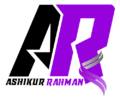A Comprehensive Guide to Facebook Business Promotion
In today’s digital age, Facebook is more than just a social media platform; it’s a powerful tool for promoting your business. Whether you’re an established company or a startup, understanding how to effectively leverage Facebook can make a significant difference in your marketing strategy. This comprehensive guide will walk you through the essential steps and strategies to help you business promotion on Facebook effectively.
1. Setting Up Your Facebook Business Page
Before you start promoting, you need a well-established Facebook Business Page. Here’s how to create a business Facebook page without a personal account:
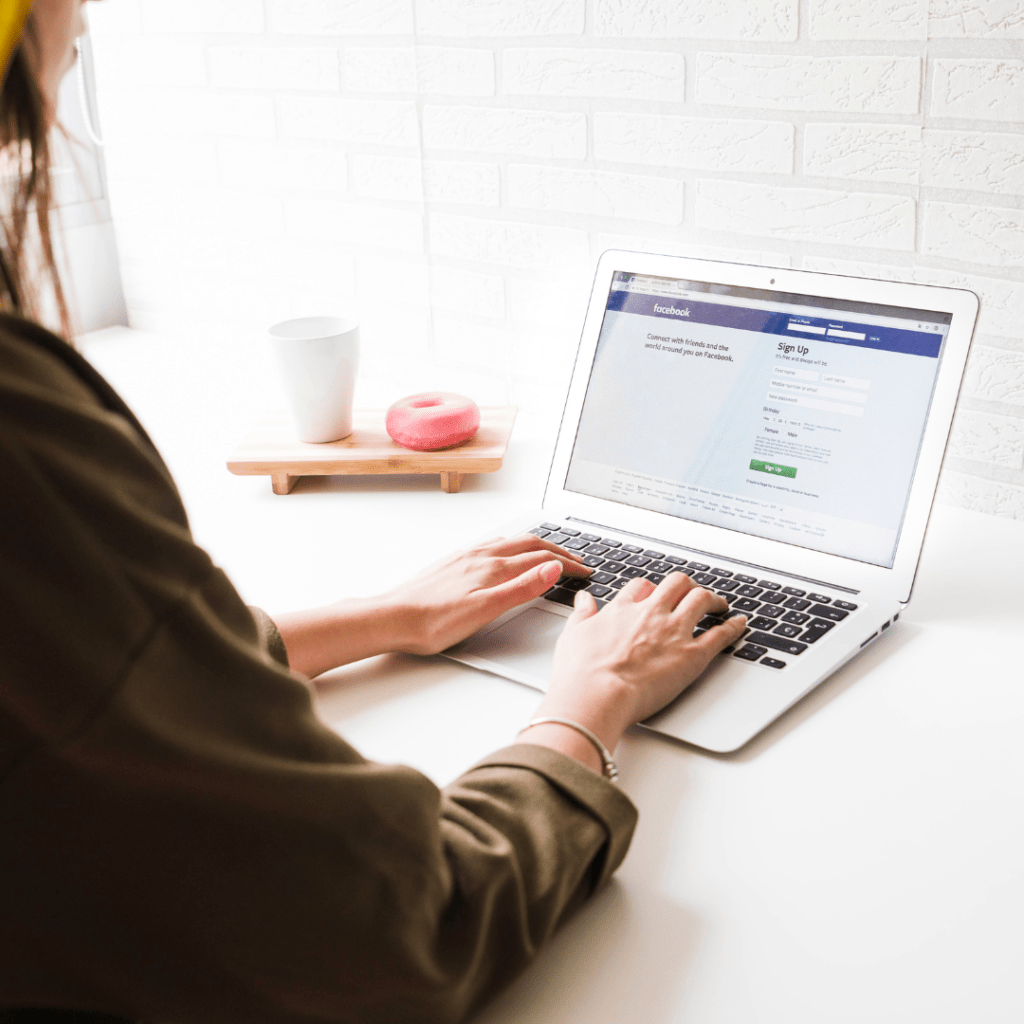
Create a Facebook Page: Go to the Facebook page creation section and select business. This will allow you to set up a page specifically for your business.
Customize Your Page: Add your business name, profile picture, and cover photo. Ensure these are high-quality images that represent your brand effectively.
3. Add Business Details: Fill out the business information, including address, phone number, and website. If you want to hide your business address on Facebook, adjust the visibility settings accordingly.
4. Complete Your Page Information: Ensure all sections, including the About section and services, are filled out. This will help with Facebook SEO and make your page more discoverable.
2. Verifying Your Business
To build credibility, verify your business on Facebook. This process involves confirming your email address and business information. If you encounter issues like a Facebook business confirm email address error, check your spam folder or contact Facebook support.

3. Optimizing Your Page for Search

To ensure your business page appears in relevant searches, optimize your page using SEO strategies:
Use Relevant Keywords: Include keywords in your page description, about section, and posts. This helps with both Facebook search and Google search.
2. Update Your Business Information Regularly: Keep your business name and contact details up-to-date. If you need to change the business name on Facebook, you can do this under your page settings.
3. Engage with Your Audience: Regularly post updates, promotions, and engaging content to keep your audience interested and engaged. This will help improve your Facebook page visibility.
4. Using Facebook Ads
Facebook offers a variety of ad formats to promote your business locally and beyond. Here’s how to make the most of Facebook Ads:
Create Targeted Ads: Use Facebook’s targeting options to reach your ideal audience. You can target based on location, interests, and demographics.
Design Compelling Ads: Ensure your ad visuals are high-quality and your message is clear. Use strong call-to-actions to encourage users to interact with your business.
Monitor Ad Performance: Regularly check the performance of your ads using Facebook’s analytics tools. This will help you understand what works and make necessary adjustments.

5. Promoting Special Offers and Events
One effective way to engage with your audience is by promoting special offers and events:
Create Event Pages: If you’re hosting an event, create a dedicated Facebook event page. This allows users to RSVP and share the event with their network.
Post Special Offers: Use Facebook to share exclusive discounts or promotions. This can drive traffic to your business and increase sales.

3. Use Facebook Stories: Share time-sensitive offers and behind-the-scenes content using Facebook Stories. This format is highly engaging and can help you reach a broader audience.

6. Engage with Your Audience
Engagement is key to building a loyal community on Facebook. Respond to comments, messages, and reviews promptly and in a friendly manner. Encourage your audience to interact with your content by asking questions, running contests, or hosting live events. Show genuine interest in your audience’s opinions and feedback, and use their insights to improve your products or services.
7. Analyzing and Adjusting Your Strategy
Regular analysis of your Facebook page performance is crucial for ongoing success:
Track Metrics: Use Facebook Insights to track important metrics like engagement, reach, and page likes. This data will help you understand what content resonates with your audience.

2. Adjust Your Strategy: Based on your analytics, adjust your content and advertising strategies. Test different approaches to see what works best for your business.
3. Stay Updated: Keep up with Facebook’s algorithm changes and new features. Staying informed will help you adapt your strategy and maintain a competitive edge.
8. Troubleshooting Common Issues
If you encounter issues with your Facebook business page, such as a restricted account or errors in email confirmation, follow these steps:
-
Contact Facebook Support: Reach out to Facebook’s support team for assistance with account restrictions or errors.
-
Review Facebook’s Policies: Ensure your business complies with Facebook’s policies to avoid account restrictions or issues.
-
Check for System Errors: Occasionally, system errors may occur. Check for any known issues or updates that may affect your page’s functionality.
Conclusion
Business promotion on Facebook requires a well-thought-out strategy and consistent effort. By following the steps outlined in this guide, you can enhance your Facebook presence, engage with your audience, and drive business growth. Remember to stay adaptable and keep up with the latest trends and features to maximize your success on this powerful platform.